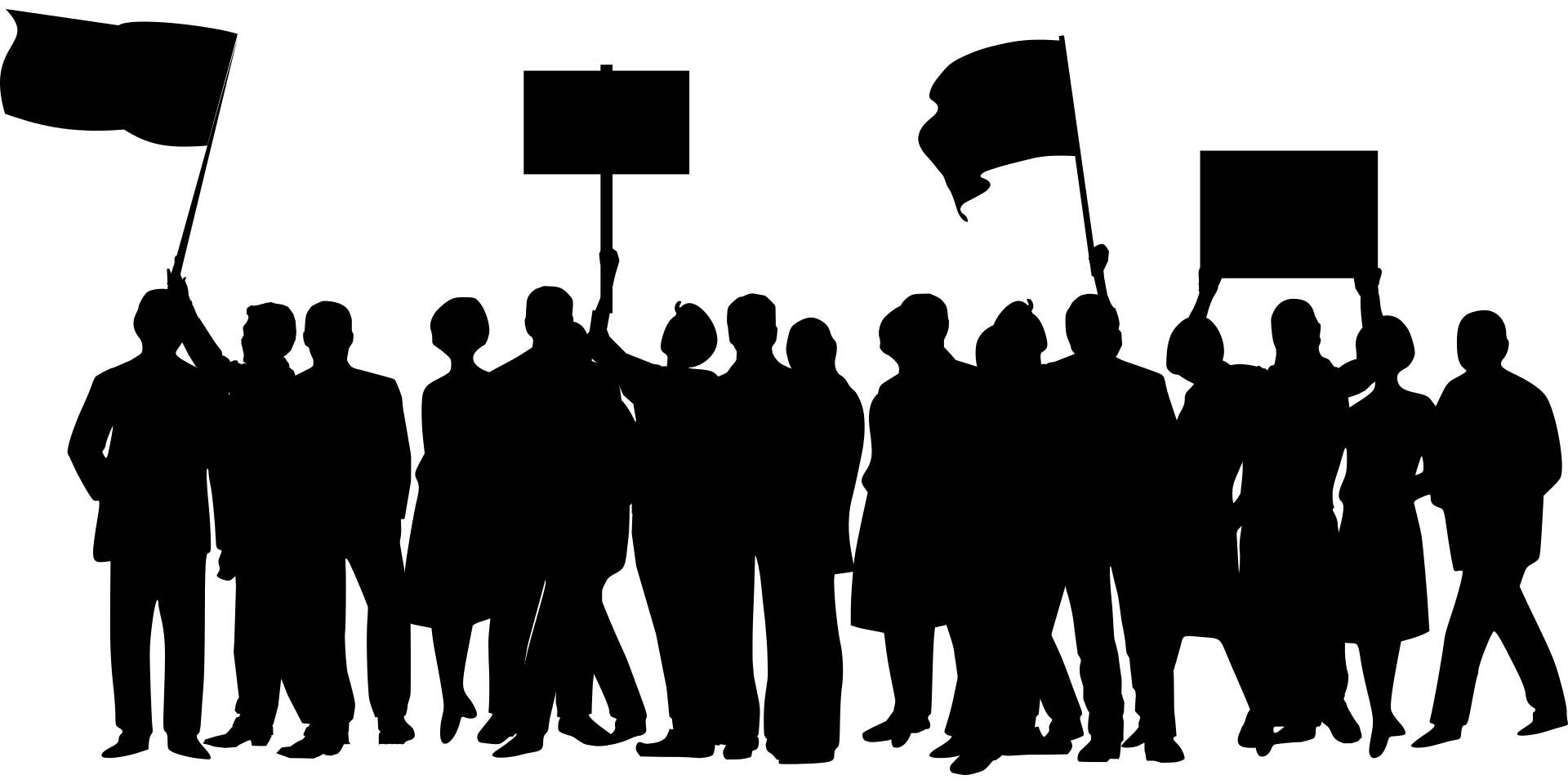Description
Can we assess for epiphanies inspired by digital tools?
By applying critical pedagogy approaches through student-centered, community-based, reflective assignments on real-life issues, instructors can provide access to Digital Humanities for students at non-elite institutions with very limited financial, technological, and social resources. In this framework, DH offers under-represented communities the opportunity to counter dominant culture narratives and represent themselves as legitimate authorities on their own lives. Of course, privileged students will benefit as well, as they typically do under our current institutional structures. However, the premise here is that courses should be useful for the most people possible. Micro DH projects can be vehicles for critical pedagogy in allowing students to understand more fully how knowledge itself is produced. When students recognize they have the capacity to authorize themselves to interrogate and produce sources of knowledge, they possess powerful tools of resistance.
List of Critical Pedagogy Resources
● Crowdsourcing and Participatory Archives
Transcription/tagging/captioning projects for volunteer archivists can provide students who perceive themselves as outsiders at institutions of higher education with insight into how academic sources are created as well as opportunities to be part of a scholarly enterprise as they serve the broader community by making materials more accessible and searchable. Students engage in an experience and then reflect upon its impact in their own development as critical thinkers. See one presentation on how a crowd-sourced archival project can serve as an online community-based learning assignment. See this useful list of projects for more examples.

● Wikipedia “Talk” Pages and Edit-A-Thon Events
Wikipedia assignments offer students critical insight into the iterative, often contentious process of documenting what constitutes knowledge in the largest online project in the world. Students who explore the “Talk” pages tab on any Wikipedia entry can see messy editorial conversations, strong disagreements, and questions about organization for many entries. Assessment can be a reflection in which a student demonstrates an understanding of the challenges around Wikipedia as well as the editorial process itself.
Instructors have the option of using specialized formats or simply teaching “rogue.” Community-based learning/project learning options include participating in a GLAM (Galleries, Libraries, Archives, and Museums) Edit-A-Thon events.
● Google Search Parameters to Teach Perspective
While learning about Google algorithms in a required digital literacy workshop, developmental reading students compared news stories and images found by using an African country as a term (in the “default” Google search mode) and then by limiting results to sites with the domain name of that same African country. Students were amazed to see results shift from the “single” stories outsiders tell about this country (poverty, famine, and war) to the more complex stories these citizens tell about themselves (schools, banks, malls, and reality television). This session prepared students to critique the often invisible forces that shape the messages we receive.
● Digital Literacy
Digital literacy is an essential component for digital citizenship. Consider adapting something from Web Literacy for Student Fact Checkers to help students address the tension between “fake news” and “if it’s on the Internet, it must be true” critical stances. Another option is to help students investigate bias through information like this chart, but be mindful that some students may not accept this item as authoritative. This chart is a great example of how distant reading techniques can be useful to see the big picture and categorize views, in this case the different types of news reporting.
● Critically Reviewing Websites for Accessibility
In classes where students are creating online materials, instructors should encouraging participants to understand our collective responsibility to make websites accessible to as many people as possible. The Web Accessibility Initiative provides a number of useful checklists for this purpose.
Questions to Consider about Critical Pedagogy
- How do we ensure that students are part of the knowledge-making process? How do we make that an intentional act in each class?
- Are our courses ready for the students we have in our classrooms, not the students dominant culture tells us who should be in our classes? (If you encounter resistance, consider adapting Laura Sanders’s presentation to deans and faculty department chairs, “Equity in the Classroom: Opportunities for Faculty Reflection.” She encourages you to steal it and revise it to meet your needs.)
- Is our pedagogy a continuous process? Do we consider diversity, equity, and inclusion at every step in the process and modify work as needed?
- Is our course truly accessible? Can students access the course no matter what their background? Can students who are experiencing financial difficulties, technology resource and skill limitations, and/or challenges rooted in ability still participate in the full educational experience?
- Does our course reflect our students and their needs? Can students see themselves reflected in the course content? Are there opportunities to tailor course language, content, and expectations for the students we are serving?
- Are our course expectations mindful of student lives outside our classrooms? Have we designed with empathy around the material reality of people’s lives and life events and been sensitive to the student circumstances that may not be under their control?